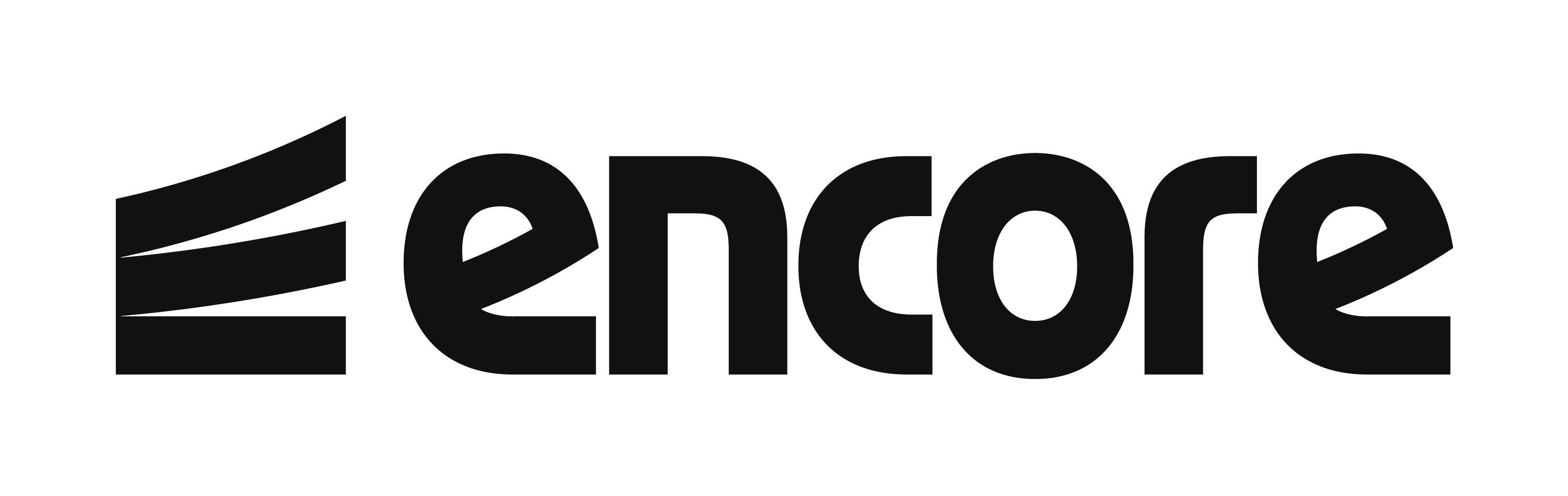GORM offers built-in support for popular databases like SQLite, MySQL, Postgres, SQLServer, and ClickHouse. However, when you need to integrate GORM with databases that are not directly supported or have unique features, you can create a custom driver. This involves implementing the Dialector interface provided by GORM.
Compatibility with MySQL or Postgres Dialects
For databases that closely resemble the behavior of MySQL or Postgres, you can often use the respective dialects directly. However, if your database significantly deviates from these dialects or offers additional features, developing a custom driver is recommended.
Implementing the Dialector
The Dialector interface in GORM consists of methods that a database driver must implement to facilitate communication between the database and GORM. Let’s break down the key methods:
type Dialector interface { |
Each method in this interface serves a crucial role in how GORM interacts with the database, from establishing connections to handling queries and migrations.
Nested Transaction Support
If your database supports savepoints, you can implement the SavePointerDialectorInterface to get the Nested Transaction Support and SavePoint support.
type SavePointerDialectorInterface interface { |
By implementing these methods, you enable support for savepoints and nested transactions, offering advanced transaction management capabilities.
Custom Clause Builders
Defining custom clause builders in GORM allows you to extend the query capabilities for specific database operations. In this example, we’ll go through the steps to define a custom clause builder for the “LIMIT” clause, which may have database-specific behavior.
- Step 1: Define a Custom Clause Builder Function:
To create a custom clause builder, you need to define a function that adheres to the clause.ClauseBuilder interface. This function will be responsible for constructing the SQL clause for a specific operation. In our example, we’ll create a custom “LIMIT” clause builder.
Here’s the basic structure of a custom “LIMIT” clause builder function:
func MyCustomLimitBuilder(c clause.Clause, builder clause.Builder) { |
- The function takes two parameters:
cof typeclause.Clauseandbuilderof typeclause.Builder. - Inside the function, we check if the
c.Expressionis aclause.Limit. If it is, we proceed to handle the “LIMIT” clause logic.
Replace MYLIMIT with the actual SQL logic for your database. This is where you can implement database-specific behavior for the “LIMIT” clause.
- Step 2: Register the Custom Clause Builder:
To make your custom “LIMIT” clause builder available to GORM, register it with the db.ClauseBuilders map, typically during driver initialization. Here’s how to register the custom “LIMIT” clause builder:
func (d *MyDialector) Initialize(db *gorm.DB) error { |
In this code, we use the key "LIMIT" to register our custom clause builder in the db.ClauseBuilders map, associating our custom builder with the “LIMIT” clause.
- Step 3: Use the Custom Clause Builder:
After registering the custom clause builder, GORM will call it when generating SQL statements that involve the “LIMIT” clause. You can use your custom logic to generate the SQL clause as needed.
Here’s an example of how you can use the custom “LIMIT” clause builder in a GORM query:
query := db.Model(&User{}) |
In this example, we use the Limit method with GORM, and behind the scenes, our custom “LIMIT” clause builder (MyCustomLimitBuilder) will be invoked to handle the generation of the “LIMIT” clause.
For inspiration and guidance, examining the MySQL Driver can be helpful. This driver demonstrates how the Dialector interface is implemented to suit the specific needs of the MySQL database.